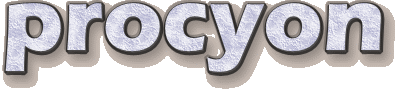
|
XL |
|---|
Psion 7 Astronomy program
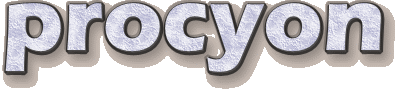
XL
Psion 7 Astronomy program
Last update January 25,2005
Procyon XL, Procyon
especially written for the Psion Series 7
| Version 1.05 |
|---|
Procyon XL takes advantage of the larger screen of the Psion 7 as well as of its color support.
![]() You can
identify many object just by pointing at them;
You can
identify many object just by pointing at them;
![]() Much
higher precision in Pro version;
Much
higher precision in Pro version;
![]() Faster
rebuild of the universe (but we can't take credit for that).
Faster
rebuild of the universe (but we can't take credit for that).
![]() Advanced
features like Moon-zoom.
Advanced
features like Moon-zoom.
| kProcyon XL Light |
|---|
| 979 Kb | Download the latest
version of Procyon
XL V 1.05 SIS-package Right-Click hyperlink and choose 'Save Link As' |
To Install Procyon XL:
![]() In the System
screen of your 7, tap the top toolbar button ("Control
Panel") and check if the "Add/Remove" icon is
available. If it is not, copy the following file to your Psion 7,
select it (in the System screen) and press Enter.
In the System
screen of your 7, tap the top toolbar button ("Control
Panel") and check if the "Add/Remove" icon is
available. If it is not, copy the following file to your Psion 7,
select it (in the System screen) and press Enter.
| 58 Kb | Download the latest
version of Standard
SIS installer Executable file Right-Click hyperlink and choose 'Save Link As' |
This should install the Add/Remove icon to your control panel.
For the latest information about SIS files see http://www.psion.com
| 513 Kb | Download the latest
version of Procyon
XL 1.05 ZIP compressed package |
To Install:
![]() Make sure you
can see the SYSTEM directory on your Psion 7.
Make sure you
can see the SYSTEM directory on your Psion 7.
![]() Go to
either C:\System\Apps\ or D:\System\Apps\
Go to
either C:\System\Apps\ or D:\System\Apps\
![]() 'Make a
new folder' and name it PROCYON
'Make a
new folder' and name it PROCYON
![]() Do not
change this name or else you will not see the program on the
Extra's bar.
Do not
change this name or else you will not see the program on the
Extra's bar.
![]() Copy all
the Procyon files into this directory.
Copy all
the Procyon files into this directory.
![]() When you
press the 'Extras' button, a Procyon XL Icon will appear.
When you
press the 'Extras' button, a Procyon XL Icon will appear.
![]() Put
RMRAlarm.opx in C:\SYSTEM\OPX.
Put
RMRAlarm.opx in C:\SYSTEM\OPX.
| Procyon XL Pro |
|---|
The Light
version of Procyon XL is free for non-commercial use and
can be considered freeware.
But you can also see this version as a shareware program and once
you register you'll have added benefits.
Detailed list and pictures of differences
between the Light and the Pro version.
If you have registered Procyon XL and received a 7Procyon.Key
file, you'll also need the Auxilary pack which includes some
files only used (and needed) within the Pro version of Procyon XL.
| 931 kB | Download the Procyon
XL Auxiliary Pack SIS Package - You can only use this file if you have a valid 7Procyon.Key' file! Right-Click hyperlink and choose 'Save Link As' |
| 466 kB | Download the Procyon
XL Auxiliary Pack ZIP compressed Package - You can only use this file if you have a valid '7Procyon.Key' file! |